Life Cycle Variation
If the data imported into the Template contains Life Cycle Variation fields, then labels provided in the template will appear in the 'Life Cycle Variation' box in the Life cycle tab of the model. It can then be configured to apply a modifier to the degradation curve based on each asset's service criteria, where a variance of less than 100% decays faster, while a variance above 100% means it will have longer life. For example, the Life Cycle Variation can be configured such that southward facing roof tiles degrade 30% faster:
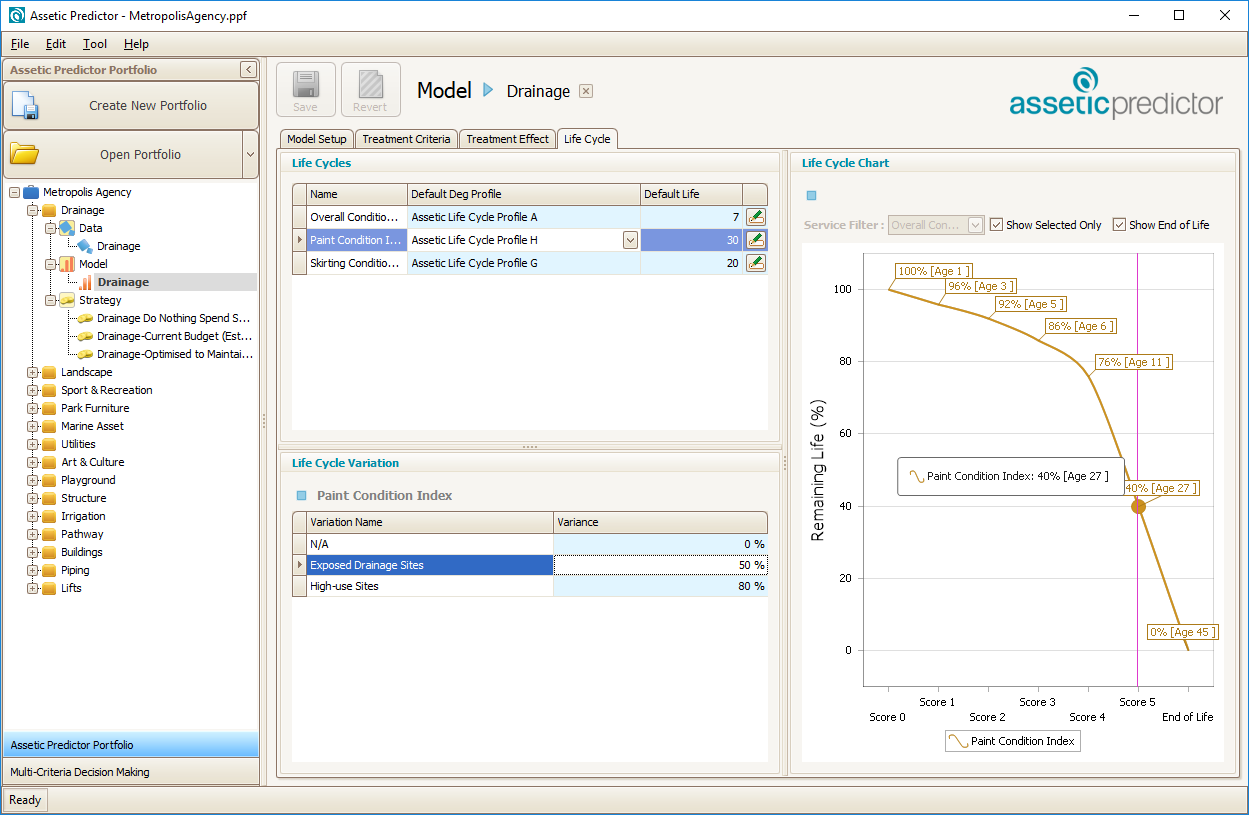
The Default Life field specifies the value for the useful life for that Service Criteria for any Asset which does not have a useful life value mapped for that Service Criteria during the Data Import. The Default Life can be manually set, or the  button can be used to set the Default Life to the recommended value. The minimum Default Life for any Service Criteria is 7 years.
button can be used to set the Default Life to the recommended value. The minimum Default Life for any Service Criteria is 7 years.
